Learn how to paint this headlight that can be used for concept car illustrations. This tutorial will show you techniques such as shading, creating reflections, etc. A high detail PSD download is included with this tutorial.
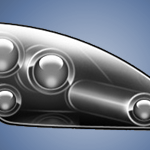
Learn how to paint this headlight that can be used for concept car illustrations. This tutorial will show you techniques such as shading, creating reflections, etc. A high detail PSD download is included with this tutorial.
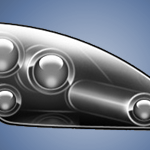
In this tutorial, we’ll create a quick mock-up of a 3D car blueprint. Then we’ll place it on an image of a drafting table. This time we’ll use a particular Photoshop 3D Render Mode to create this awesome effect. Let’s get it started!
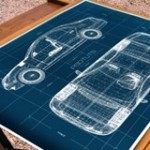
In the movies, we often see images of ruined landscapes or apocalyptic cities. What many of us don’t know however is that much of this imagery was produced not with complicated CG software but instead, using Photoshop. In today’s tutorial we will demonstrate how to create a post-apocalyptic matte painting of an old cathedral. Let’s get started!

Learn how to turn any text into a beautiful text design using layer styles, gradients, and Photoshop brushes. This tutorial is great for novice Photoshop users who want to learn how to easily add style to any text. Lets try it!!

Learn how to create this photo manipulation of a flying man similar to Iron Man. This Photoshop tutorial will show you how to apply cinematic lighting effects and manipulate fire to create this composite. You’ll also learn techniques to make objects stand out using the glow effect.

Learn how to create this mockup of a flash game title screen in Photoshop. You’ll learn how to draw the landscape, title, and each individual character. You’ll also learn techniques to add depth effectively to the canyon.
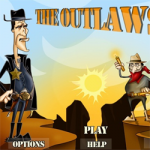
You’ll learn how to create this beautiful Audi R8 drawing in Photoshop. You’ll learn how to outline, color, shade, and create textures to create this car. You’ll also learn techniques to use effectively to produce a professional effect. Let’s try it!!

In this Photoshop tutorial, you’ll learn how to create a Sobe fruit drink advertisement using some simple water stock images and a lot of easy to use techniques that will yield high quality results. You’ll learn how to use the line tool effectively, and how to create a successful splatter effect.

In this tutorial, you’ll be taken through, step by step, how to use shapes to create an ornamental text effect in Photoshop. You’ll see how to wield the pen tool to create shapes, and how to paint as well as burn the shapes to create a 3D illusion.

In this tutorial, you’ll be taken through, step by step, the creation of some custom brushes, and application of them to a stock image to create a matte dispersion effect. You’ll learn how to create and save brushes, utilize complementary colors, and manipulate stock images for a visually stunning final result.
