In this tutorial, we’ll create a quick mock-up of a 3D car blueprint. Then we’ll place it on an image of a drafting table. This time we’ll use a particular Photoshop 3D Render Mode to create this awesome effect. Let’s get it started!
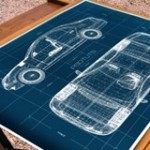
In this tutorial, we’ll create a quick mock-up of a 3D car blueprint. Then we’ll place it on an image of a drafting table. This time we’ll use a particular Photoshop 3D Render Mode to create this awesome effect. Let’s get it started!
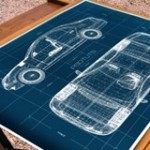
Learn how to create this photo manipulation of a flying man similar to Iron Man. This Photoshop tutorial will show you how to apply cinematic lighting effects and manipulate fire to create this composite. You’ll also learn techniques to make objects stand out using the glow effect.

In this surreal Photoshop tutorial, you’ll learn the entire workflow from start to finish of creating an incredible surreal abstract artwork. Starting with just a single photograph, you’ll learn how to apply adjustments to bring it into an easily workable color scheme, as well as then using the pen tool to create amazing surreal shapes. Then, you’ll learn how to finish it off with a few other effects and another stock photo, for an incredible surreal artwork.
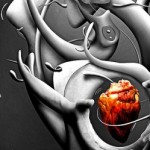
In this Photoshop tutorial, you’ll learn how to create an incredible horror photomanipulation. Starting with a bright and sunny day stock image, you’ll see how to turn it into a scary scene straight out of a scary movie. You’ll also learn how to use textures to make a blood effect.

In today’s tutorial we will combine surrealism and fashion effortlessly to create a state of art portrait. This tutorial will show you how to achieve this essentially through a combination of photos, filters and brushes. You can then translate these techniques into your designs to add an artistic edge to them!

This really good Adobe Photoshop tutorial will show you how to create a smoke portrait. Starting from a photograph you’ll learn how to use interesting brush effects and adjustments to create this colorful work of art. Well worth trying…

In this tutorial, we’re going to take a simple model shot and transform it into a spitting, crackling beacon of fire. Using some of the most common Photoshop tools, like Smudge, Dodge and Burn, Neville D’souza shows how to create a complicated artwork without relying on third-party plug-ins. This lesson will also give you good practice with Photoshop’s Levels and Adjustment Layers as well as Layer Masks and Blend Modes to create stunning effects.

In this tutorial, you’ll learn how to create some custom brushes based on scans of different types, and then you’ll instantly put them to use to come up with a wild finished result. You’ll see how simple custom brushes can make all the difference, and you’ll learn some great tips on how to get the best results.

In this tutorial, you’ll learn an essential workflow for dealing with multiple styles of graphics, and you’ll also learn how to combine them to create a visually polished and dynamic composition. Using custom shapes, brushes, stock images and Photoshop tools, this tutorial will supercharge your skill set.
