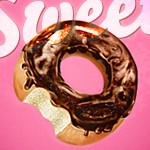TUTfactory has just rolled out a brand new feature to make it easier for you to quickly browse through all the amazing tutorials. This feature is called Gallery View and it lets you see the thumbnail of each tutorial arranged in a scroll-able gallery. There is now a button on the homepage which lets you switch straight into gallery view and then back to the regular layout if you want. So why not try it out, you can click the image below to go straight to gallery view.