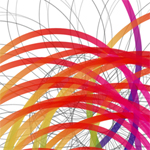In this great Photoshop tutorial we will learn how to make a cool colorful space scene in ten simple steps. You’ll get taught techniques such as using built in filters, color manipulation and blend modes. Let’s get going!

In this great Photoshop tutorial we will learn how to make a cool colorful space scene in ten simple steps. You’ll get taught techniques such as using built in filters, color manipulation and blend modes. Let’s get going!

Lighting effects are an effective way to add a detailed illustrative touch to a photo. In this tutorial, it’s going to look at (among other things) ways of bringing originality to digital lighting by introducing and vectoring traditional sketches, as well as examining some nifty Illustrator-based stroking techniques that achieve results with the greatest of ease.
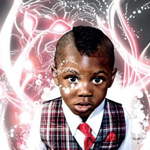
It always looks really cool when people take photos with long exposures and moving lights. In this tutorial it will show you an easy, and very fast way, to create a light painting in Photoshop. Let’s give it a go!

In this tutorial, we’ll go through all the steps of creating a flaming skull in Photoshop. We’ll be using some images we shot ourself of flames, and a stock Designious vector skull to get us started. This tutorial covers some relatively simple steps and some clever photo manipulation techniques. Let’s get to it!

In this tutorial, it will show you how to create a nice colorful bubble effect in Photoshop. To begin with, you need to create a background in black, then start to define the circle pattern brush. After the bubble creation, apply the color effect to finalize this tutorial.

In this tutorial we will use some images and play with Blend Modes and Color Adjustments to create a really cool Nike Ad in Photoshop that can be used for a wallpaper as well.

This tutorial will teach you how to create an abstract lightbulb image that looks as if it is glowing. You’ll learn some brush techniques as well as how to apply some really effective layer styles then finally add in a vista style background. This would look great as a wallpaper so give it a try!

In this tutorial, it will demonstrate you how to create the awesome retro. Sometimes, it is better to apply the retro for your background rather than an image. As retro creation is relatively simpler. You can create your own retro easily by changing the color setting. Have a go!

Photoshop actions are commonly overlooked when creating designs and artwork, often left only for batch editing photographs. However this is about to change, with a bit of imagination you can create very impressive abstract pieces, detailed images which beg for a closer look. Read on to discover how to transform one small image into a large, colorful piece of abstract art.
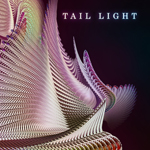
In this great tutorial we will be learning how to create a spirograph effect in Photoshop, yep that thing that you played with when your a kid that made you feel artistic. Then we’ll be using the effect to create a very stylish poster design with some smart typography and wait for it… rainbow gradients! So give it a try and I’m sure you’ll learn a bit.