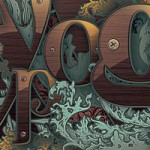In this Adobe Photoshop tutorial you will learn how to bring a simple text to life and place everything in fantastic, colored and glowing 3D space. Some neat techniques covered here will allow you to bring your art to the next level. Don’t miss it!

In this Adobe Photoshop tutorial you will learn how to bring a simple text to life and place everything in fantastic, colored and glowing 3D space. Some neat techniques covered here will allow you to bring your art to the next level. Don’t miss it!

Today we’re going to run through multiple platforms to create a warm and sunny typographic treatment. We’ll use C4D to create the text, Illustrator for several decorative motifs, and Photoshop to bring them all together. Let’s get our hands into creating this warm type illustration.

In this tutorial we are going to go over various techniques you may have seen before, as well as a bulk of techniques that may be new to you. After you have completed this intense walk though, I assure you will be able to explore even more new ways of creating typefaces as well as other types of ideas. Even though it is extensive, nevertheless it will be very fun and insightful.
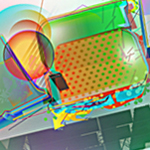
This Photoshop tutorial will teach you how to create an amazing sparkling text effect using some really simple steps. You’ll learn how to decorate the text and add layer styles, layer masks and brushes to create this stunning wallpaper. Let’s go…

In this tutorial it will show how to create a very cool folding effect to apply on your typography using photoshop, in very easy and in a couple simple steps you can transform a simple text into a text full of folded letters to give a very cool look to it, check it out.

This tutorial will teach you how to create a very appealing and slightly abstract text effect that looks like the text is made from plants and flowers; you really have to see it to know what I mean. We’ll be using a lot of floral brushes which look great and also learning a really useful technique for accurately hiding stuff behind other stuff.

Most of you probably know those awesome letters that were generated with 3D programs. But what about when you don’t have any particular program and you need to make 3D typography? This tutorial will show you how to create the 3D text shape and give it a high quality metal look using pure Photoshop. Check it out!

Keeping text simple but still having it stand out is not always easy. Here I’ll teach you lots of original techniques on decorating text like using textures, brushes and patterns. Using the ideas presented in this tutorial you should have no trouble making any text look good. Read on to discover how to start with a basic font and end up with a colorful image displaying your message.

When looking for top quality content, you’re usually forced to pay for your resources. They’re generally better and easier to work with, and offer a wider range of use. Sometimes though, you can find the same level of quality at zero cost, and it’s exactly what we’re going to do today. We’re going to create a detailed illustration with free gifts and self made goodies.