In this great Photoshop tutorial we will learn how to make a cool colorful space scene in ten simple steps. You’ll get taught techniques such as using built in filters, color manipulation and blend modes. Let’s get going!

In this great Photoshop tutorial we will learn how to make a cool colorful space scene in ten simple steps. You’ll get taught techniques such as using built in filters, color manipulation and blend modes. Let’s get going!

This is a Photoshop tutorial on how to create an artistic and un-typical menu as seen on Web Designer Wall. It will show you how to design a watercolor effect menu in Photoshop and you’re sure to learn some amazing Photoshop techniques. Ready? Let’s begin.

In this great Adobe Photoshop tutorial you will learn how to make a clean and simple watercolor design studio layout for a blog. You will learn some great tips about general web design, some watercolor effect techniques and how to implement some subtle transparency into your layouts.

Today we’re going to run through multiple platforms to create a warm and sunny typographic treatment. We’ll use C4D to create the text, Illustrator for several decorative motifs, and Photoshop to bring them all together. Let’s get our hands into creating this warm type illustration.

In this tutorial we are learning how to create a detailed nebula quickly & easily infront of a beautiful starfield. Nebula’s add wonderful structure to space scenes and often give it the final touch. Let’s get going…

Turning a run-of-the-mill photo into a dazzling one is simple when you know the right tricks. In this tutorial we will learn how to create a variety of light effects that can be applied to photography or illustration with equal impact. From sparkles, pixie dust effects, light beams to using splatter effects as a form of lighting, it’s all here. Some of the tricks you’ll learn are created through cunning use of stock photography, while others make use of Photoshop’s built-in tools.

It’s summer blockbuster season, and this image resembles a still from a superhero movie or big-budget television series. In this tutorial it will demonstrate how to fake a human torch using little more than stock imagery, a little patience, and a lot of Photoshop know-how.

In this tutorial we are going to go over various techniques you may have seen before, as well as a bulk of techniques that may be new to you. After you have completed this intense walk though, I assure you will be able to explore even more new ways of creating typefaces as well as other types of ideas. Even though it is extensive, nevertheless it will be very fun and insightful.
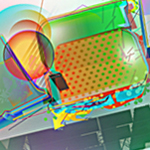
In this tutorial you will learn how to create a glossy mail icon that can be used for your apps or websites. You’ll learn some great icon design tips and some techniques to really speed up your workflow on this kind of project.