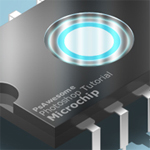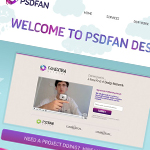In this tutorial, we’re going to take a simple model shot and transform it into a spitting, crackling beacon of fire. Using some of the most common Photoshop tools, like Smudge, Dodge and Burn, Neville D’souza shows how to create a complicated artwork without relying on third-party plug-ins. This lesson will also give you good practice with Photoshop’s Levels and Adjustment Layers as well as Layer Masks and Blend Modes to create stunning effects.