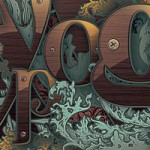In this tutorial, you’ll learn step by step how to create a brilliant 3D shatter triangle effect, and then combine it with a background and familiar underwater elements to create a brilliant finished work. From polygons in 3D Studio Max, bombs to shatter the geometry, and incredible underwater creatures added in Photoshop, you’ll learn everything you need to create your own digital artworks.