Creating mechanical devices from scratch in Photoshop can be a challenging task. In today’s tutorial, we will get some practice by drawing a Pixar style lamp. Let’s get started!

Creating mechanical devices from scratch in Photoshop can be a challenging task. In today’s tutorial, we will get some practice by drawing a Pixar style lamp. Let’s get started!

Learn how to create this realistic modern chair using the Pen and Smudge tools. This tutorial will show you several useful painting and drawing techniques that can be used in other Photoshop drawings.

Learn how to draw this Adidas sneaker in Photoshop. You’ll learn how to create the shape with the Pen tool and use different techniques for coloring and shading.

In this tutorial you will learn how to create an elegant hourglass in Photoshop. While using simple techniques and paying a little attention to the lights, shadows and reflection you can achieve perfect result with photorealistic details.

Learn how to paint this headlight that can be used for concept car illustrations. This tutorial will show you techniques such as shading, creating reflections, etc. A high detail PSD download is included with this tutorial.
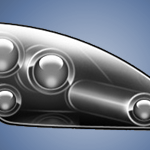
In the movies, we often see images of ruined landscapes or apocalyptic cities. What many of us don’t know however is that much of this imagery was produced not with complicated CG software but instead, using Photoshop. In today’s tutorial we will demonstrate how to create a post-apocalyptic matte painting of an old cathedral. Let’s get started!

Learn how to create this mockup of a flash game title screen in Photoshop. You’ll learn how to draw the landscape, title, and each individual character. You’ll also learn techniques to add depth effectively to the canyon.
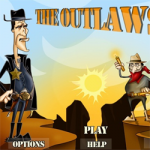
You’ll learn how to create this beautiful Audi R8 drawing in Photoshop. You’ll learn how to outline, color, shade, and create textures to create this car. You’ll also learn techniques to use effectively to produce a professional effect. Let’s try it!!

In this tutorial, you’ll be taken through, step by step, the creation of some custom brushes, and application of them to a stock image to create a matte dispersion effect. You’ll learn how to create and save brushes, utilize complementary colors, and manipulate stock images for a visually stunning final result.

In this tutorial, you’ll see how to create a sleek pair of headphones, mainly using the Pen Tool and Blending Options. The tutorial is based on teaching some simple ways of using the Layer Styles to create some great shadows and a realistic sense of 3Dimension. This tutorial also involves showing you some interesting ways of using the Gradient Overlay option to create a metal effect.
