Given the right tools, Photoshop can make just about any task easy. Today’s tutorial will demonstrate how to create a still life telephone scene from scratch using the smudge tool. Let’s get started!

Given the right tools, Photoshop can make just about any task easy. Today’s tutorial will demonstrate how to create a still life telephone scene from scratch using the smudge tool. Let’s get started!

In this tutorial, we will create the inside of a home from scratch using only Photoshop. In the end, we will create a lamp, nightstand, a picture frame and several other elements using layer styles and filters along the way. Let’s get started!

One of the most popular design styles of the past few years is to create interesting effects around a stock photo of a dancer or a person in motion. The motion offers a unique base around which to build creative elements. In this Photoshop tutorial, you’ll see how to manipulate a single stock image in Photoshop to create a dance illustration. Let’s try it!

Designers often use both Illustrator and Photoshop to create a scene or graphic. Today we will combine both of these powerful applications to create a 3-dimensional pill and then create a composite image using these elements. Let’s get started!

In this tutorial, you’ll learn step by step how to create a brilliant 3D shatter triangle effect, and then combine it with a background and familiar underwater elements to create a brilliant finished work. From polygons in 3D Studio Max, bombs to shatter the geometry, and incredible underwater creatures added in Photoshop, you’ll learn everything you need to create your own digital artworks.

In this tutorial, you’ll learn how to take some stock photos and create a dramatic urban environment, complete with rain, and then build a design composition around it using some 3D elements. You’ll learn how to create a nice raining effect, and how to use urban styles to enhance your work. Let’s give it a try…

In this tutorial, you’ll learn how to combine the power of the pen tool with some patterns and shapes to create an awesome illustration. Designer Bram Vanhaeren will walk you through his technique for working at print quality, using various compositional techniques to achieve a creative result. You’ll also learn some great tips for workflow, along with learning a variety of skills that you can apply in your own design works.

In this tutorial it will show you how to create a nature poster using stock images, vectors and brushes in Adobe Photoshop. It has some great techniques and some original artwork that looks brilliant. Well worth reading this one is!

In this Adobe Photoshop tutorial we’ll learn how to take a photo of a tree then transform it into a realistic golden apple tree with a fantasy type feel to the image. Let’s do it…
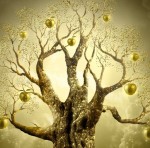
This tutorial will teach you how to make a cool illustration that incorporates patterns, coloring, as well as 3D shapes. The most important thing about this is that it is all extremely simple to create so it shouldn’t be that difficult for anybody. There are a lot of new techniques here that I guarantee you’ll be using, so check this one out!
