In this Photoshop Tutorial, you’ll learn how to design a mascot based on the Firefox logo, and mimic the fire effect using the pen tool and gradients.

In this Photoshop Tutorial, you’ll learn how to design a mascot based on the Firefox logo, and mimic the fire effect using the pen tool and gradients.

Using vibrant colors is the best way to make an image stand out, although getting the right balance is not always easy. Here we learn how to use lots of vibrant color to create a slightly abstract photo manipulation using pencils and fruit. We will learn how to use the pen tool effectively and also some freehand brushing which looks good.
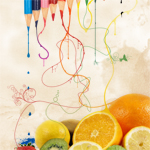
This tutorial will show you one of the most effective and easily mastered techniques that can be used to make striking, dynamic distortions of subjects – in this case I’ve used a model, although the technique can be adapted to any objects that you wish to feature in your work, such as cars or trees.

There are plenty of ways to create a Watercolor Effect in Photoshop. Some are very cheesy and you can easily tell that a simple filter has been used. In this tutorial, we will be using Layer Masking. It is one of the most fascinating and powerful Photoshop method, to use layer masks in your designs.

Here we will create some thin flowing lines that look as if they emit light. This technique is fairly simple and is a great way to create an abstract wallpaper or looks good integrated into another image. This tutorial will mainly explore the brush engine and you will also learn how to create custom brushes and use them effectively, combined with some interesting layer styles.
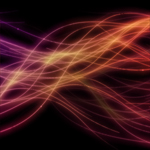
In this tutorial, we’ll change a full of sunshine, ordinary photograph into a gloomy image of the world after destruction of mankind. Using simple tools, we’ll turn lively streets into abandoned ruins overgrown with weeds. A number of stock images and a few little tricks will let us optimize our work and make this job more interesting and spectacular. So let’s go!

In this tutorial Nik Ainley walks us through the process of making a spectacular image. This tutorial focuses on the big picture steps taken to create this image. You’ll learn some incredible techniques in this tutorial, and get a view into how Nik creates beautiful photo-manipulation based images. Let’s check it out.

In this Photoshop tutorial, you will learn several ways of drawing abstract elements and blending images to create an abstract and futuristic photo manipulation. These types of photo manipulations are popular in wallpapers and signatures (AKA sigs) where people combine their interests into a collage that describes themselves.

This tutorial will teach you how to come up a cool glowing effects on your artworks. It shows you some good uses of layer styles and brushwork to create this amazing looking scene.
